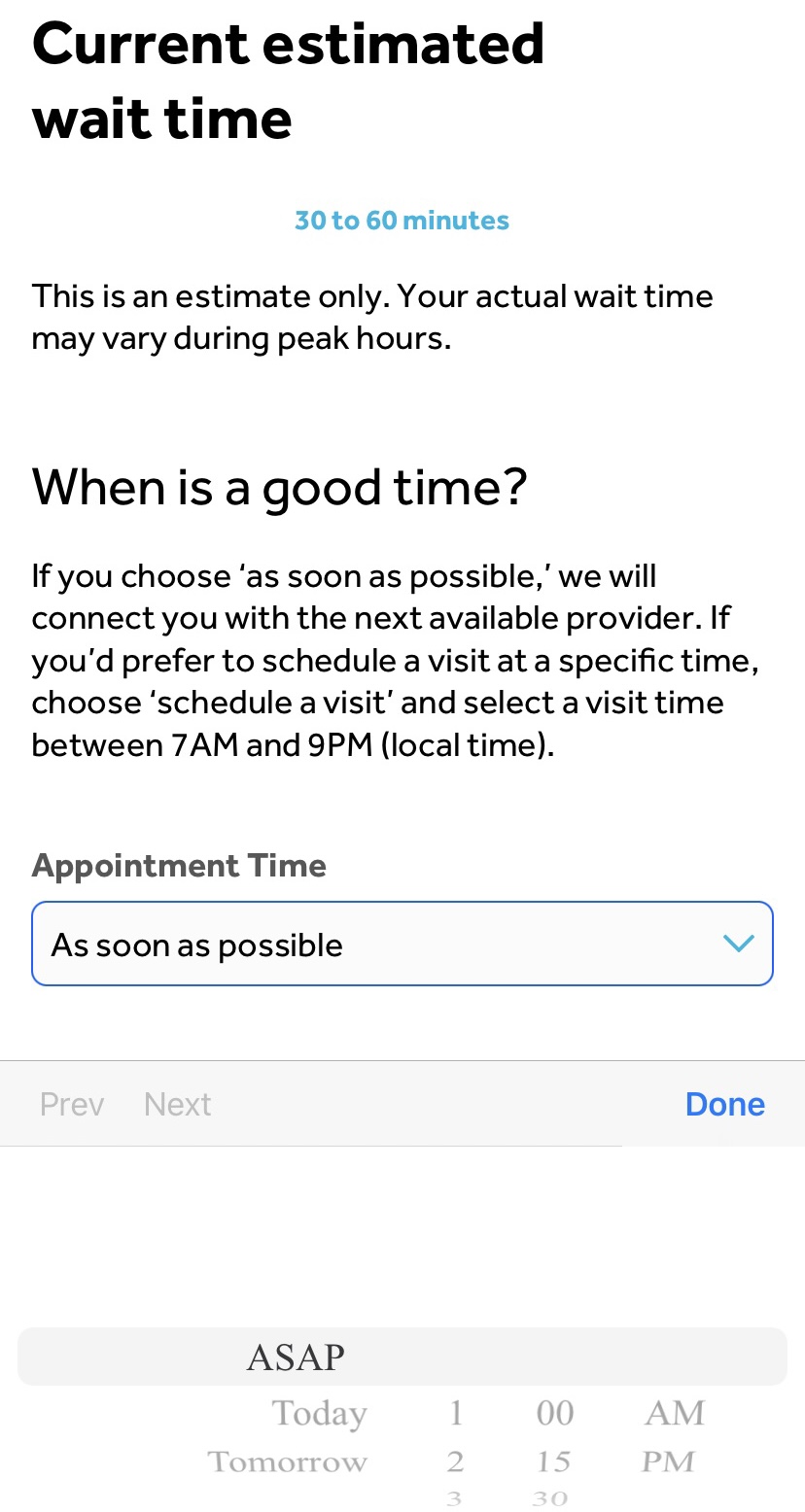Brown students who are actively enrolled in SHIP insurance have free and unlimited access to HealthiestYou, a supplementary remote telehealth and telemental health services via an app. The app will be available to all students enrolled in SHIP throughout the year, spanning the fall, spring, and summer semesters. Free access ends upon the student’s graduation date.
Students can access telehealth and telemental health care via the HealthiestYou app 24/7 from any location, especially while living, studying, or traveling outside of Rhode Island both nationally and internationally. A student must first establish a relationship with a HealthiestYou provider while in the US in order to continue use while abroad, and will not be able to have medication prescribed while abroad.
The app also allows students to identify providers, find low-cost prescriptions, compare care prices, and connect with their insurance.
Setting Up an Account:
Download the HealthiestYou app or visit https://member.healthiestyou.com/register to begin the registration process. All students currently enrolled in SHIP will be able to receive care free of charge. Do not make a pay-per-visit membership unless you do not qualify as a currently enrolled SHIP member and would like to use HealthiestYou.
If you have difficulty setting up your account, please reach out to HealthiestYou at 1-866-703-1259 for assistance. Following the steps below to register your account and schedule an appointment.
**The Student ID number is your Banner ID number. To find your Banner ID number:
- Go to myaccount.brown.edu.
- Click on Manage Account at the top right.
- Sign in using your Brown username and password.
- Scroll down to the Brown IDs section and look for Banner ID. The number will start with a "B" and is different from your Brown ID number.
1. Register for HealthiestYou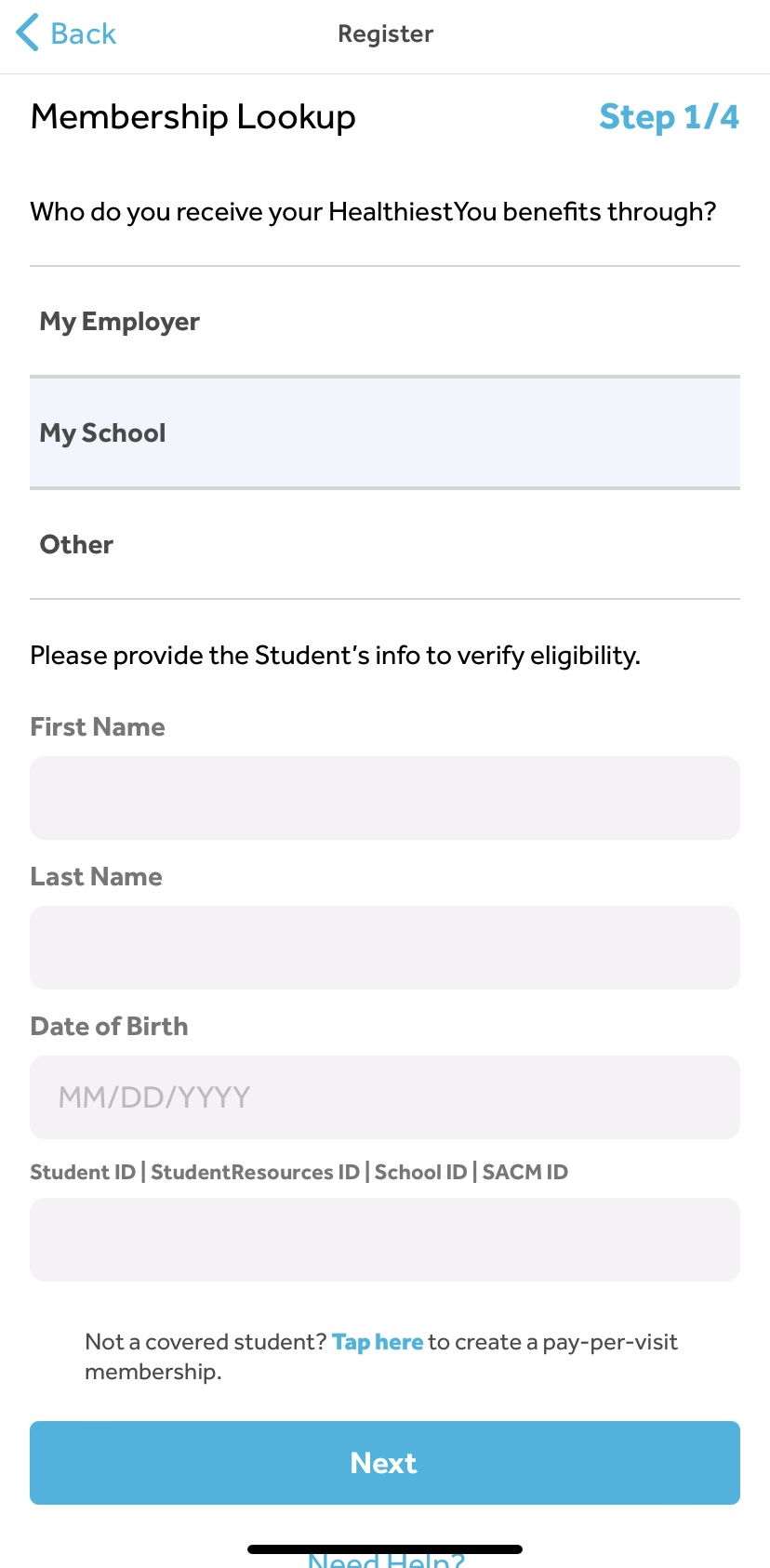
2. Enter Your Medical History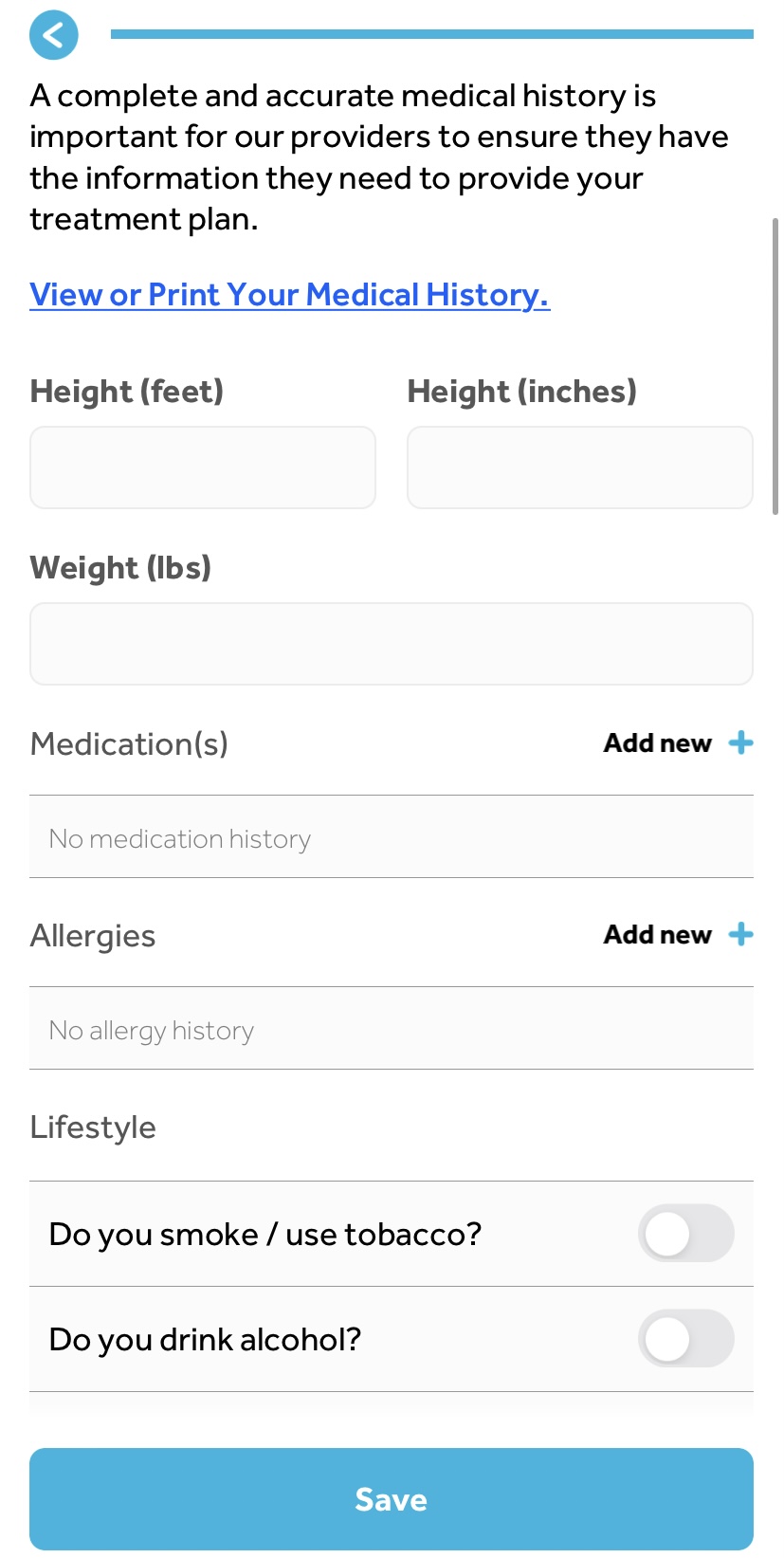
3. Request a Visit
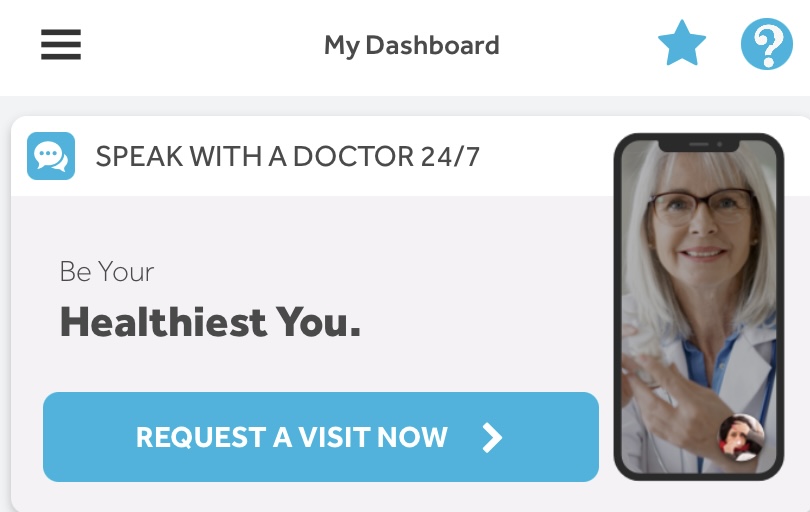
4. Select Patient
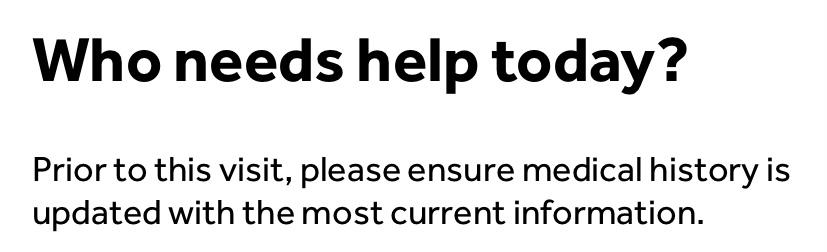
5. Select Visit Type
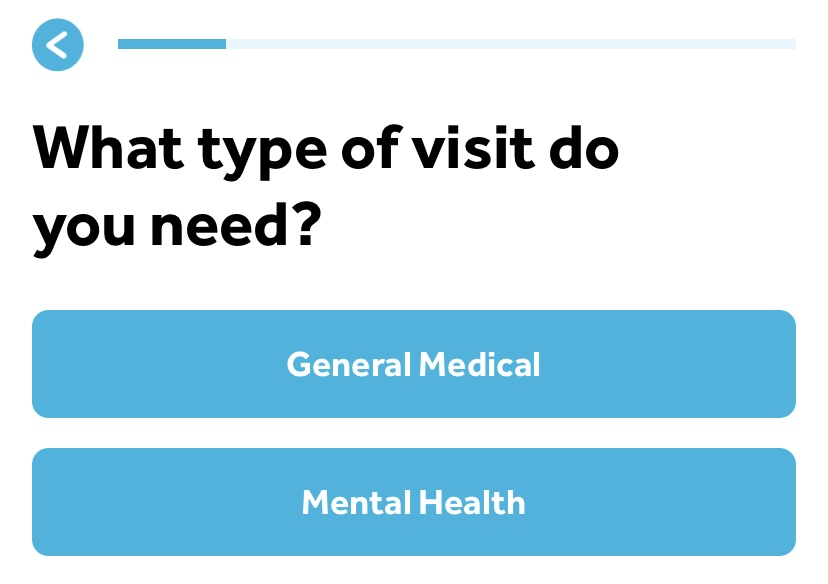
6. Schedule an Appointment